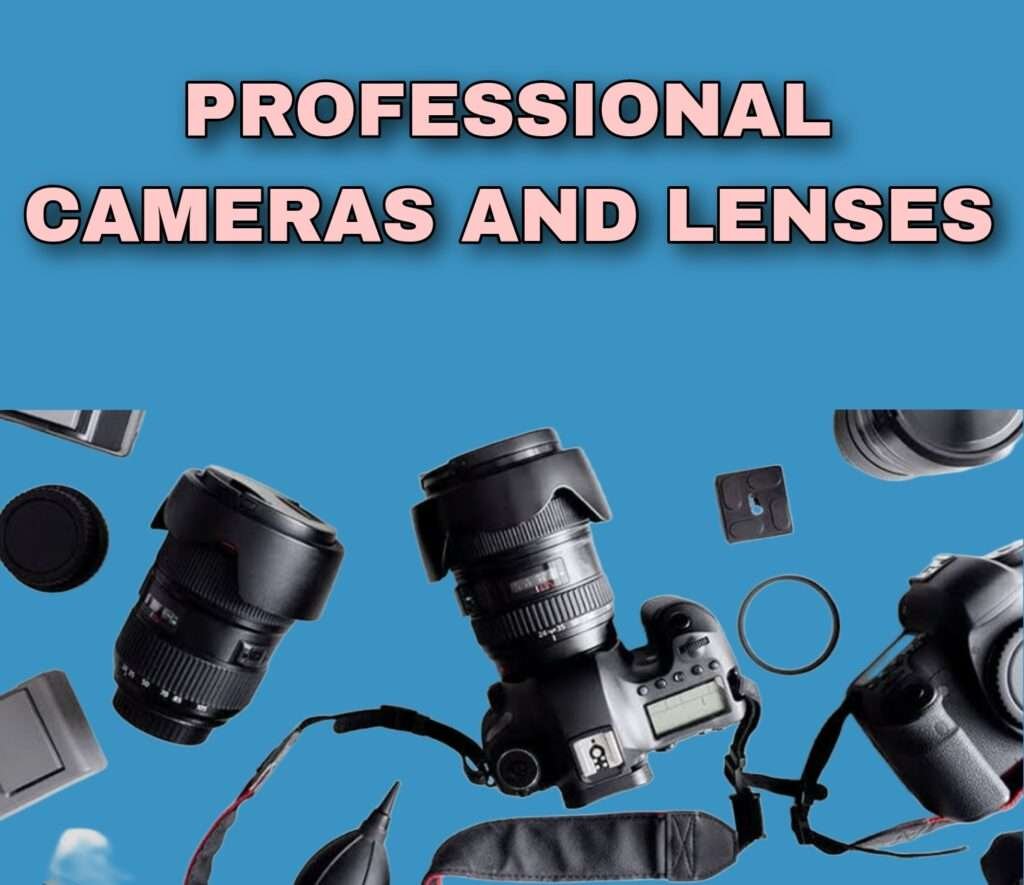Apple MagSafe Charger Wireless

Mastering the Art of Using Apple MagSafe Charger
Apple’s MagSafe Charger revolutionizes the wireless charging experience for iPhone users, offering convenience, efficiency, and a touch of innovation. Here’s your comprehensive guide on how to make the most out of your MagSafe Charger
Unboxing and Setup
- Upon unboxing, you’ll find the MagSafe Charger neatly packaged.
- Remove the charger from its packaging and inspect it for any visible damage.
- Ensure that you have a compatible power adapter (20W or higher) and USB-C to Lightning cable.
Power Adapter and Cable Connection
- Connect the USB-C end of the MagSafe Charger to a compatible power adapter.
- Plug the power adapter into a power outlet.
- Ensure a secure connection between the power adapter and the MagSafe Charger.
Alignment and Attachment
- Place the MagSafe Charger on a flat and stable surface.
- Align the circular MagSafe connector on the back of your iPhone 12 or later with the MagSafe Charger.
- The magnets in the MagSafe Charger will automatically snap onto the back of your iPhone, ensuring proper alignment.
Charging Status
- When the MagSafe Charger is properly aligned and connected, your iPhone will display a charging animation on the screen.
- You’ll also hear a sound notification indicating that your iPhone is wirelessly charging.
Optimal Charging Position
- For the best charging experience, ensure that your iPhone is centered on the MagSafe Charger.
- Avoid placing any objects between the MagSafe Charger and your iPhone, as this may interfere with the charging process.
Charging Efficiency
- The MagSafe Charger delivers up to 15W of power for iPhone 12 models, ensuring fast and efficient charging.
- For optimal charging efficiency, use a compatible power adapter and ensure a clean and secure connection.
Temperature Management
- The MagSafe Charger is designed with built-in temperature management features to prevent overheating during charging.
- If your iPhone becomes too hot while charging, the charging process may slow down to prevent damage to the device.
Compatibility with Accessories
- MagSafe Charger is compatible with a range of MagSafe accessories, including cases, wallets, and mounts.
- Ensure that your MagSafe accessories are properly aligned and securely attached to your iPhone for optimal performance.
Care and Maintenance
- Keep the MagSafe Charger clean and free from dust and debris to maintain optimal charging performance.
- Avoid bending or damaging the charging cable, and store the MagSafe Charger in a safe and dry place when not in use.
Troubleshooting
- If your iPhone is not charging with the MagSafe Charger, ensure that the charger and power adapter are properly connected and that your iPhone is properly aligned.
- If issues persist, try using a different power adapter or connecting the MagSafe Charger to a different power outlet.
Mastering the art of using the Apple MagSafe Charger elevates your wireless charging experience, offering unparalleled convenience and efficiency for your iPhone 12 or later models. With proper setup, alignment, and care, the MagSafe Charger becomes an indispensable companion in keeping your device powered up and ready for action.
BEST MAG SAFE
NOMAD BASE ONE MAX
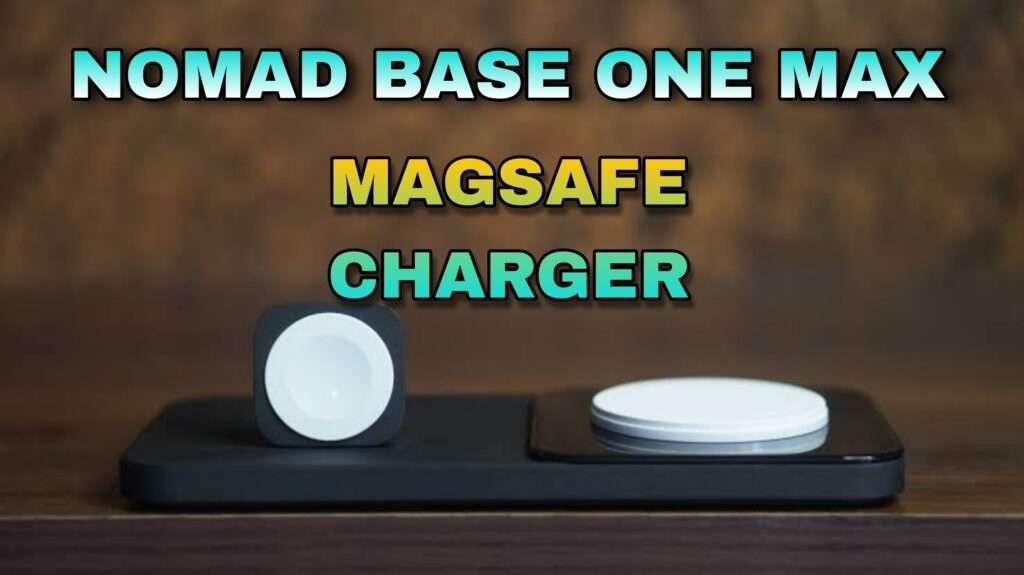
The Nomad Base Station Pro Max is a premium wireless charging pad designed to offer versatility and convenience for users of multiple devices. Here are some of the key uses and benefits of the Nomad Base Station Pro Max
Simultaneous Charging
The Base Station Pro Max allows you to charge multiple devices simultaneously, including smartphones, smartwatches, and wireless earbuds. It features three dedicated charging zones, each capable of delivering up to 10W of power.
Qi-Compatible
The Base Station Pro Max is Qi-compatible, making it compatible with a wide range of Qi-enabled devices, including iPhones, Android smartphones, and various other wireless charging devices.
Minimalistic Design
With its sleek and minimalistic design, the Base Station Pro Max adds a touch of elegance to any workspace or bedside table. Its premium materials and craftsmanship ensure durability and longevity.
Charging Flexibility
The Base Station Pro Max offers charging flexibility with its non-slip charging surface, allowing you to place your devices in any orientation for convenient charging. There’s no need to worry about aligning your devices perfectly to ensure charging.
MagSafe Compatibility
While the Base Station Pro Max doesn’t feature MagSafe technology itself, it is compatible with MagSafe accessories, allowing you to charge your iPhone 12 or later models with MagSafe-compatible cases.
Versatile Charging Options
Whether you’re charging your smartphone, smartwatch, or wireless earbuds, the Base Station Pro Max provides versatile charging options to meet your needs. Its multiple charging zones make it convenient to charge different devices simultaneously.
Premium Build Quality
Nomad is known for its commitment to quality, and the Base Station Pro Max is no exception. It features a premium build quality with a durable aluminum frame and a padded leather charging surface, ensuring both functionality and aesthetics.
Travel-Friendly
Despite its larger size, the Base Station Pro Max is still relatively portable, making it a great option for travel. Its compact design and durable construction make it easy to pack and transport, allowing you to stay powered up wherever you go.
Overall, the Nomad Base Station Pro Max offers a versatile and convenient charging solution for users with multiple devices. With its simultaneous charging capability, Qi-compatibility, minimalistic design, charging flexibility, MagSafe compatibility, premium build quality, and travel-friendly design, it’s an ideal choice for those looking for a reliable and stylish wireless charging pad.read more
Top of Form