What Is Graphic Card For Pc And Laptop
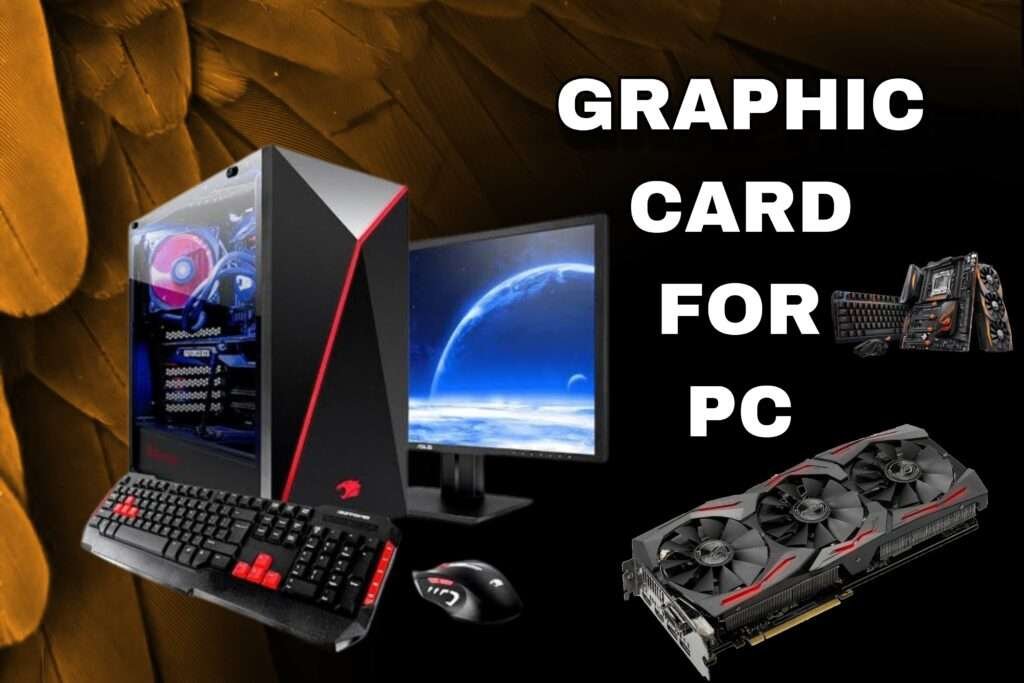
GRAPHIC CARD FOR PC
Choosing the right graphic card for your PC depends on your specific needs, budget, and intended use. Here are some steps to consider when selecting a graphic card for your PC.
Determine Your Usage:
Identify the primary purpose of your PC. Are you a gamer looking for smooth gameplay at high settings? Are you a content creator working with video editing, 3D modeling, or graphic design software? Understanding your usage will help you prioritize features and performance.
Set a Budget:
Graphic cards vary widely in price, ranging from budget-friendly options to high-end models. Set a budget that aligns with your financial constraints and the performance level you require for your tasks.
Consider Compatibility:
Ensure that the graphic card you choose is compatible with your PC’s specifications, including the motherboard, power supply unit (PSU), and available PCIe slots. Check the physical dimensions of the card to ensure it fits inside your PC case.
Research Performance:
Look for benchmarks and reviews to gauge the performance of different graphic cards. Consider factors such as clock speed, memory bandwidth, number of cores, and VRAM capacity. Choose a card that offers the level of performance required for your tasks.
Understand Gaming Requirements:
If you’re a gamer, consider the requirements of the games you plan to play. Check the recommended system requirements for those games and choose a graphic card that meets or exceeds those specifications for optimal performance.
Consider Future Upgrades:
Anticipate future upgrades and consider whether the graphic card you choose will meet your needs in the long term. Opting for a slightly more powerful card may provide better longevity and support for upcoming games and software releases.
Brand and Warranty:
Research reputable graphic card manufacturers known for quality products and reliable customer support. Consider factors such as warranty coverage, customer reviews, and after-sales service when making your decision.
Compare Features:
Compare features offered by different graphic cards, such as ray tracing support, cooling solutions, software features, and connectivity options (HDMI, DisplayPort, etc.). Choose a card that offers the features you value most.
Check Power Requirements:
Ensure that your PC’s power supply can handle the power requirements of the graphic card you choose. Some high-performance cards may require additional power connectors or higher wattage PSUs.
Finalize Your Decision:
After considering all factors, narrow down your options and make an informed decision based on your priorities, preferences, and budget constraints.
By following these steps, you can select a graphic card that suits your PC setup and delivers the performance and features you need for your computing tasks and entertainment experiences.
GRAPHIC CARD FOR LAPTOP

When choosing a graphic card for a laptop, you typically have fewer options compared to desktop PCs due to the limited upgradeability of laptop components. Here are some considerations to keep in mind when selecting a laptop with a suitable graphic card
Purpose and Usage:
Determine the primary purpose of your laptop. Are you a gamer, content creator, student, or professional? The graphic card you choose should align with your intended usage, whether it’s gaming, graphic design, video editing, or everyday productivity tasks.
Performance Requirements:
Assess the performance requirements of the software or games you plan to run on your laptop. Research the recommended system requirements and choose a graphic card that meets or exceeds those specifications for optimal performance.
Budget Constraints:
Set a budget for your laptop purchase and prioritize features accordingly. Graphic cards for laptops come in various price ranges, so choose one that offers the best balance of performance and affordability within your budget.
Form Factor and Portability:
Consider the form factor and portability of the laptop. If you need a lightweight and portable device for travel or commuting, prioritize thin and light laptops with efficient cooling solutions that still offer adequate graphics performance.
GPU Brand and Model:
Look for laptops equipped with graphic cards from reputable manufacturers such as NVIDIA or AMD. Research the specific GPU models available in the laptops you’re considering and compare their performance benchmarks, features, and power efficiency.
VRAM Capacity:
Pay attention to the VRAM (Video Random Access Memory) capacity of the graphic card. Higher VRAM capacity allows for smoother performance in graphics-intensive tasks and gaming, especially at higher resolutions and detail settings.
Cooling and Thermal Management:
Ensure that the laptop has effective cooling and thermal management solutions to prevent overheating and maintain optimal performance during extended use, especially under heavy graphics loads.
Connectivity and Display Options:
Check the connectivity options and display outputs supported by the laptop. Look for laptops with multiple video outputs (HDMI, DisplayPort) if you plan to connect external monitors or VR headsets for extended displays or immersive gaming experiences.
Future Upgradability:
Keep in mind that most laptops do not offer the same level of upgradability as desktop PCs. Choose a laptop with a graphic card that will meet your needs for the foreseeable future, as upgrading the graphic card in a laptop is often not feasible or cost-effective.
Reviews and Recommendations:
Research reviews, user feedback, and professional recommendations to gain insights into the performance, reliability, and overall user experience of laptops with different graphic cards. Consider factors such as build quality, battery life, keyboard, and display quality in addition to graphics performance.
By considering these factors, you can select a laptop with a graphic card that suits your requirements and provides the performance you need for your computing tasks, gaming sessions, and creative projects while balancing portability and affordability. read more
FAQS
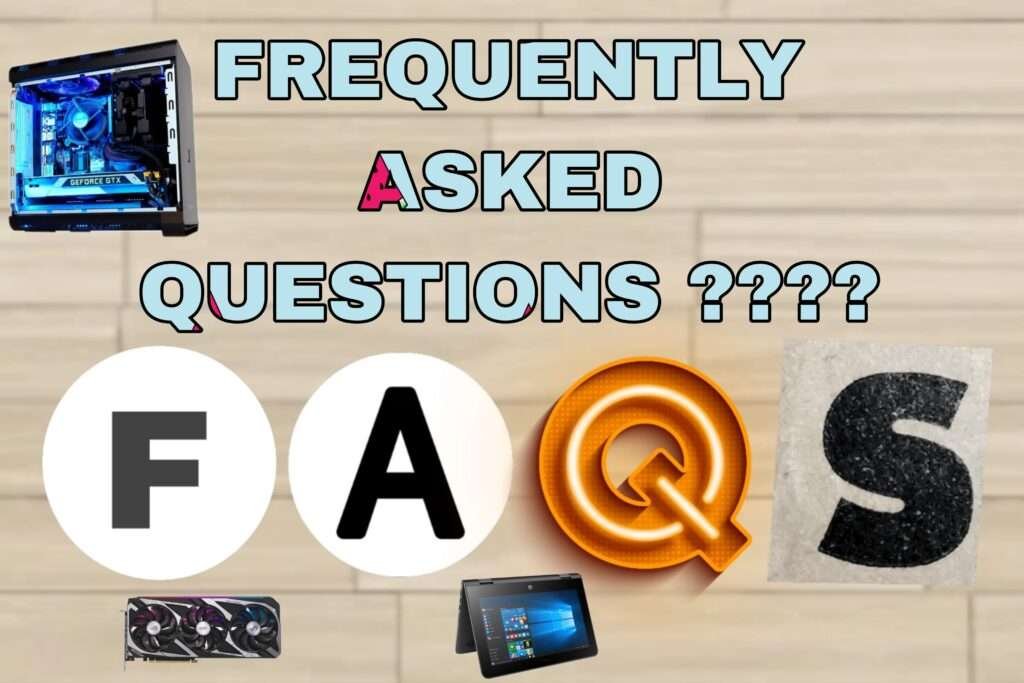
What is a graphic card?
A graphic card is a specialized electronic circuit designed to rapidly manipulate and alter memory to accelerate the creation of images in a frame intended for output to a display device.
What factors should I consider when buying a graphic card for my computer?
Factors to consider include performance (clock speed, memory bandwidth, number of cores), compatibility with your system (PCIe slot compatibility, power supply requirements), intended use (gaming, content creation, etc.), and budget.
How do I install a graphic card in my computer?
Installing a graphic card involves physically inserting the card into an available PCIe slot on your motherboard, securing it with screws, and connecting power cables (if required). You’ll also need to install the latest drivers provided by the manufacturer.
How can I optimize my graphic card’s performance on my computer?
You can optimize your graphic card’s performance by keeping drivers up-to-date, adjusting graphics settings in software applications to balance performance and visual quality, monitoring temperatures to prevent overheating, and occasionally cleaning dust from the card and its fans.
What are some common issues with graphic cards for computers?
Common issues include driver conflicts, compatibility issues with certain games or software, overheating, artifacts or graphical glitches, and hardware failures. Troubleshooting these issues may involve updating drivers, adjusting settings, cleaning the card, or seeking technical support.
Graphic Cards for Laptops
Can I upgrade the graphic card in my laptop?
In most cases, graphic cards in laptops are soldered onto the motherboard and cannot be upgraded or replaced. It’s essential to choose a laptop with a suitable graphic card based on your needs, as upgrading later may not be possible.
What factors should I consider when buying a laptop with a graphic card?
Consider the purpose and usage of the laptop, performance requirements, GPU brand and model, VRAM capacity, cooling system, portability, display quality, battery life, and budget.
What are some reputable graphic card manufacturers for laptops?
Reputable graphic card manufacturers for laptops include NVIDIA and AMD, which offer a range of GPUs tailored to different performance levels and budgets.
How can I ensure optimal performance and longevity of the graphic card in my laptop?
To ensure optimal performance and longevity, maintain good airflow and ventilation around the laptop, avoid blocking air vents, keep drivers up-to-date, avoid overclocking (if applicable), and monitor temperatures to prevent overheating.
What are some common issues with graphic cards in laptops?
Common issues include overheating, driver conflicts, compatibility issues with certain software, and hardware failures. Proper maintenance, driver updates, and monitoring can help mitigate these issues.

